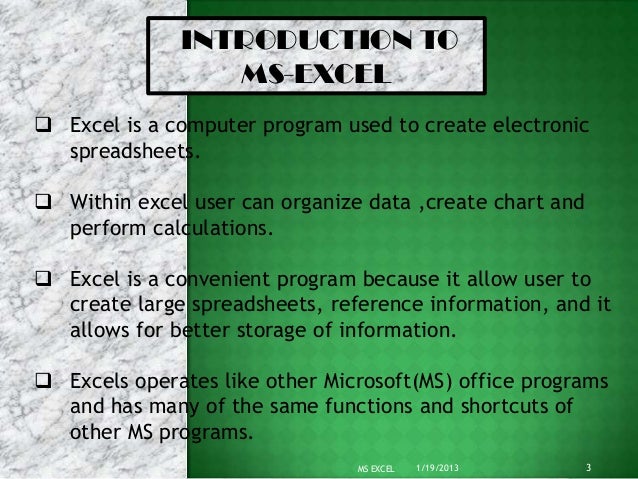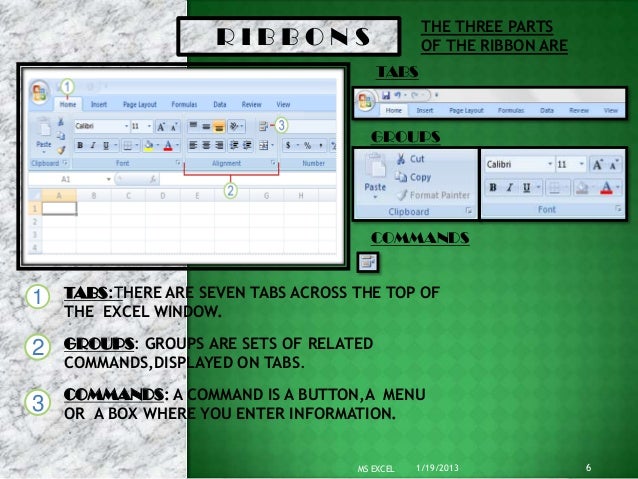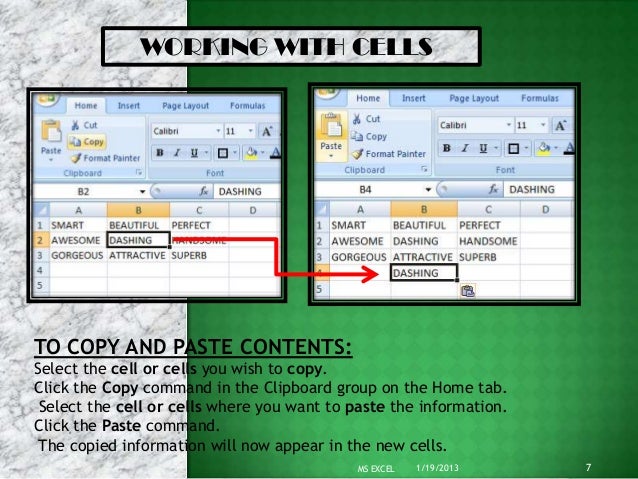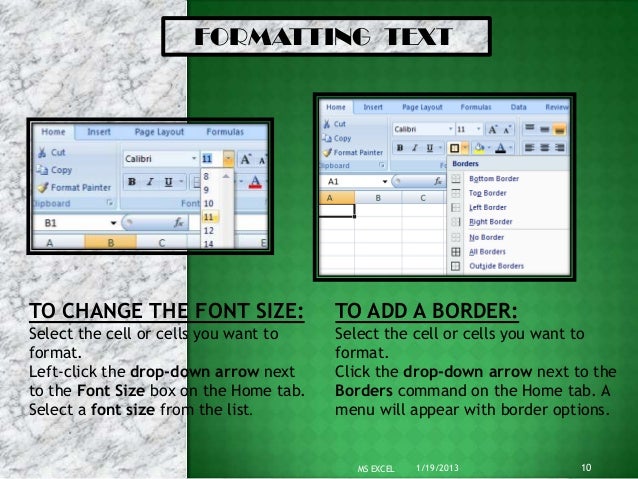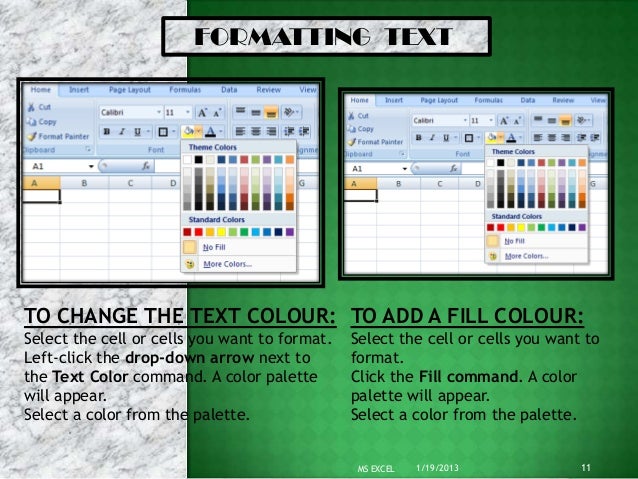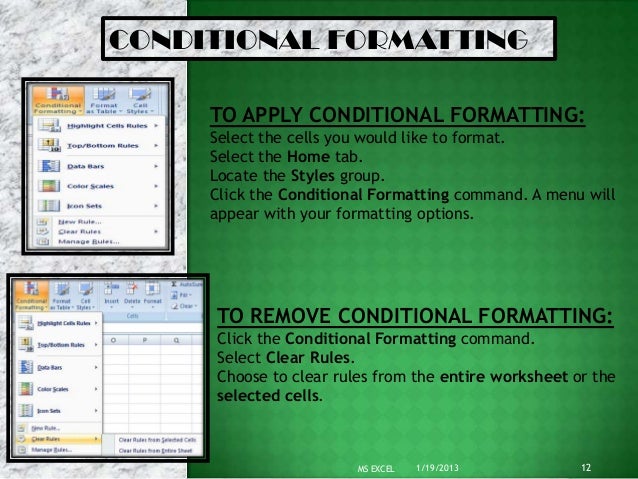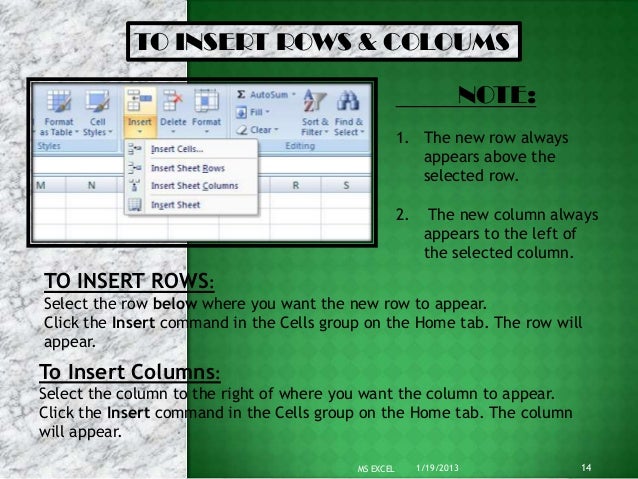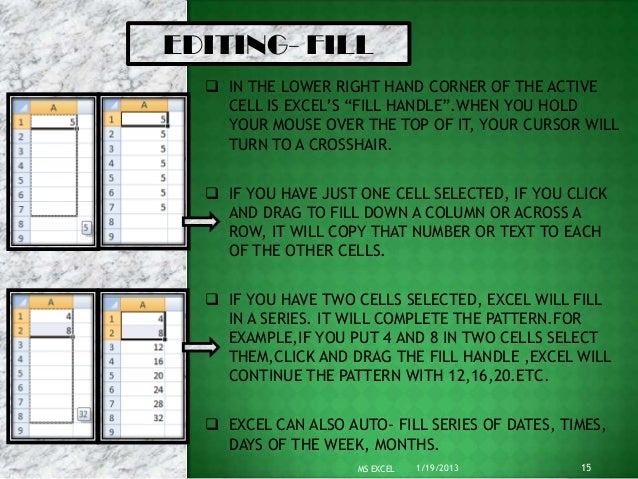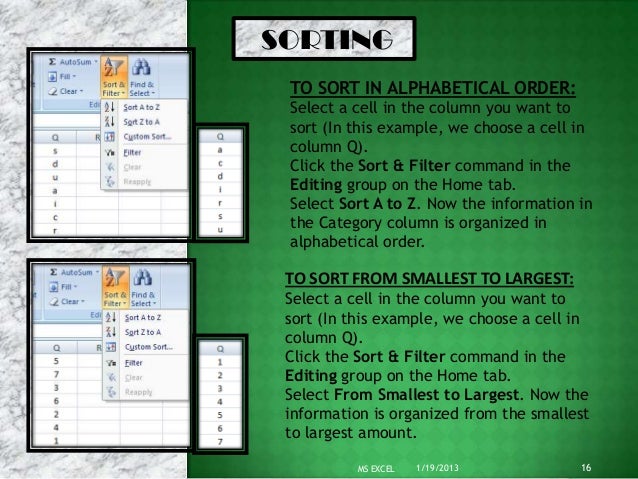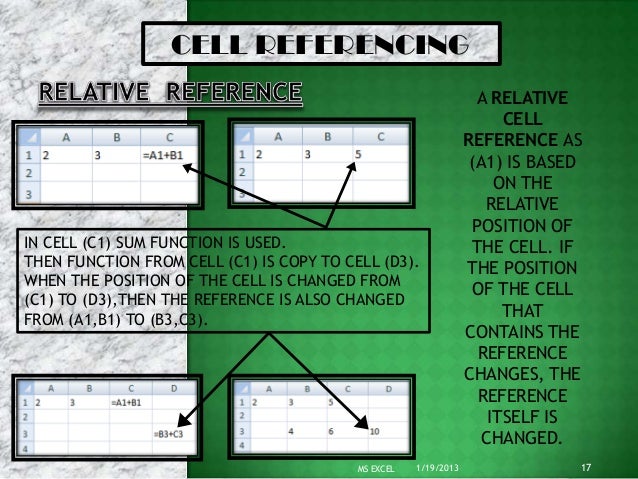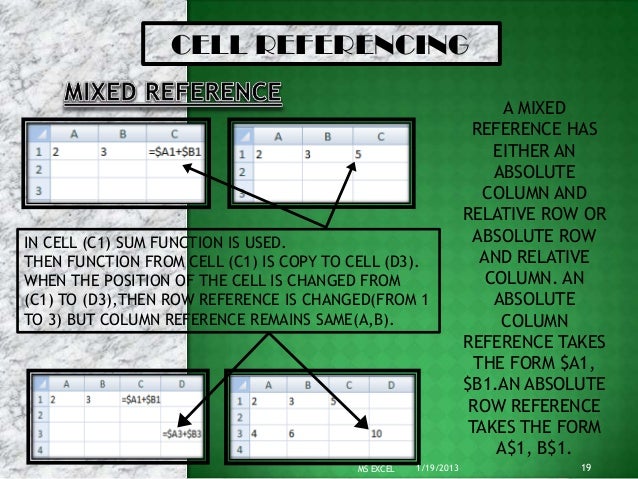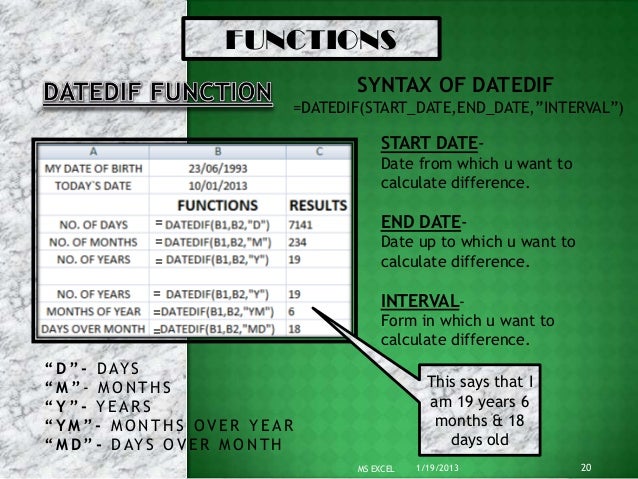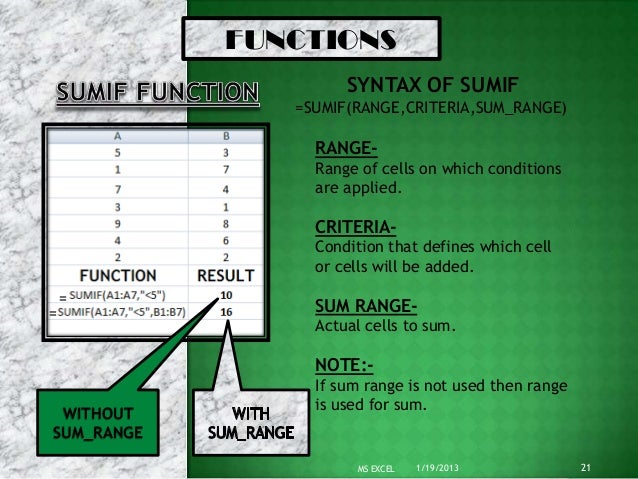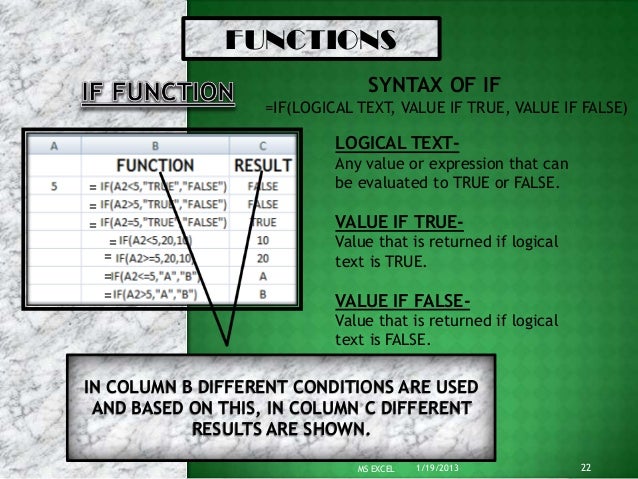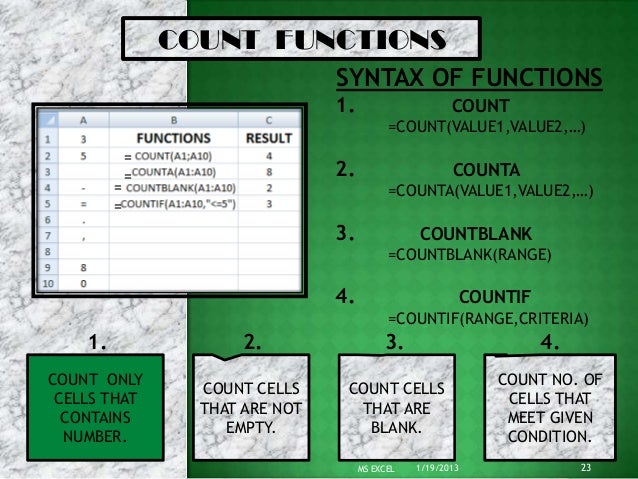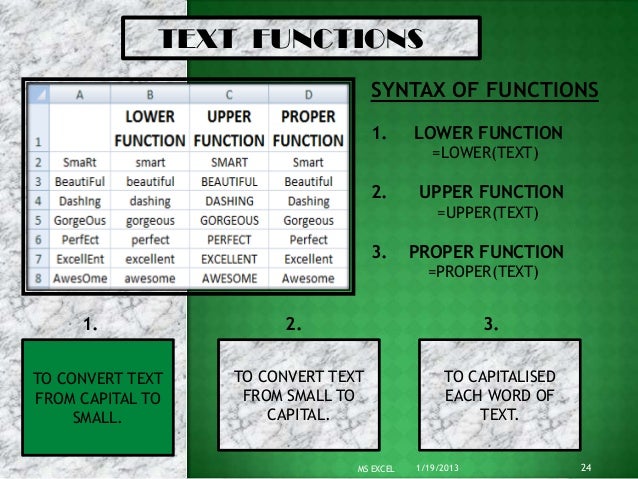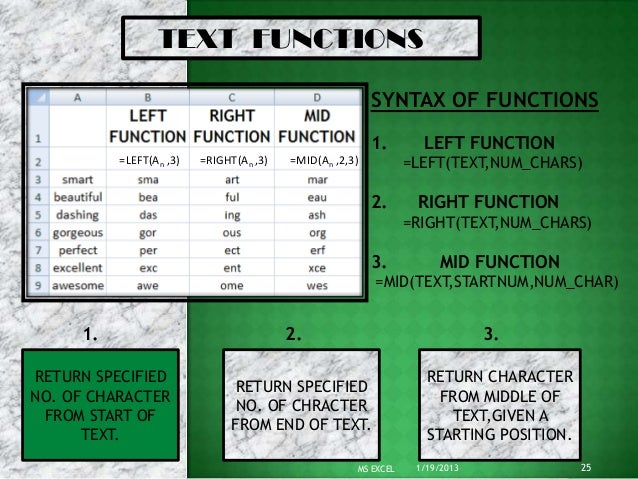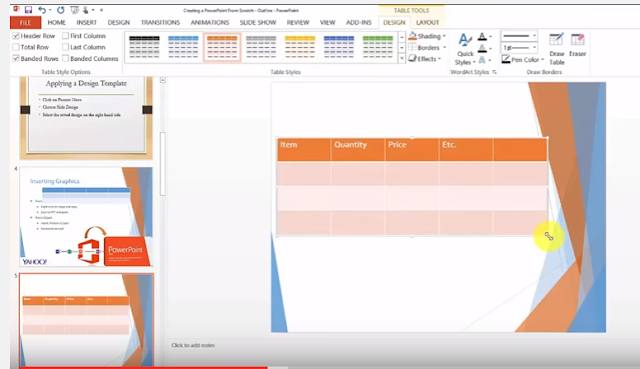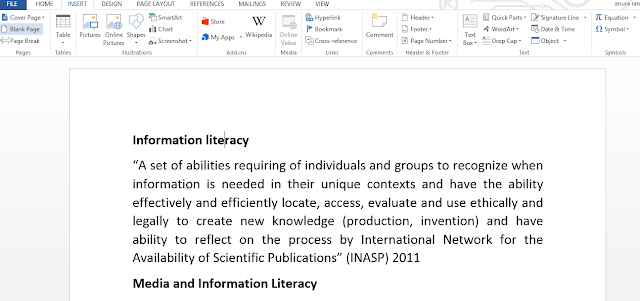WELCOME TO MY PORT FORLIO
Diploma in Information Literacy and Informatin and Communication Technology 2015-DICT 03016
01 අන්තර්ගතය
MS EXCEL 2013
02 පූර්ව දැනුම
MS EXCEL 2013 සම්බන්ධව දැනුමක් නොවිය
03 නව දැනුම
MS EXCEL 2013 File එකක් විවෘත කරන අයුරු ඉගෙන ගතිමි
Cell adress ,work sheet ,work book ,sheet rename ,sheet delete,hide ,unhide ,sheet password ඉගෙන ගතිමි
wrap text ,යොදනඅයුරු cell එකක් තුල ඇති text ,copy & move සිදු කරන අයුරු ඉගෙන ගතිමි
Cell Merge සිදු කරන අයුරු ඉගෙන ගතිමි